)
Reconciling company expenses is a fairly straightforward, commonplace activity. And yet, finance teams lose valuable time (and sleep) every month trying to close the books.
As we’ll see, the main issues are the same for businesses everywhere. And again, they’re not overly complicated.
But because companies have operated in a certain way for so long, it’s often hard to imagine that there are better ways of doing business.
There are. In this article, you’ll see just how obvious the problems with reconciliation are when you actually think about them. And the good news is, the solutions are just as obvious and simple.
This is your guide to better, smoother expense reconciliation.
What is reconciliation in finance?
Financial reconciliation involves checking and verifying that two sets of records match. The goal is to make sure that your records are accurate, that income and spending in your accounts are the same as in your books, and to spot any mistakes, fraud, or wrongdoing.
The most obvious example is balancing cash outflow statements against income statements: does your closing bank balance equal income minus spending?
Payment reconciliation typically occurs at the end of the month. Finance teams also face the famous end-of-year financial closing process annually, which can be strenuous and long to complete. We’ll look at some key ways to improve both monthly and yearly closing shortly.
What is expense reconciliation?
Expense reconciliation uses this same process of record checks to ensure that a company’s expenses in practice match what was recorded in its general ledger. Accountants and financial controllers compare receipts, invoices, and other primary documents against expense claims and transaction histories.
In a one-person company, it’s relatively easy to know that your accounts are well taken care of. You make all the purchases, and you know how much money is coming in.
But in a larger company with employees spending on behalf of the business, it’s more important to verify that everything is above board.
The reconciliation process lets companies check that every payment was approved, confirmed, and that receipts have been supplied. Otherwise, you’re never quite sure where the company cash is going.
Why reconciling expenses is challenging
Reconciling payments is often a gruelling and often thankless task. Even if it should be relatively routine.
It's not the work per se that's an issue. As we’ll see, the problems come from other steps in the process.
Here are a few of the chief causes of headaches come closing time.
Disconnected data sources
The most obvious issue is that you’ll typically have information coming from different places. These can include:
Purchase orders or requests from team members
Credit card statements
Loose receipts or proofs of purchase
Invoices - either paid or unpaid
Written (or even verbal!) approvals from managers
Your job is to ensure that the information on each of these matches - that transactions are what they were supposed to be.
But each of these data sources is designed independently. Your credit card statement doesn’t care what format your purchase orders take, or whether the payment was approved by a manager.
Financial controllers spend an unfortunate amount of time simply matching payments with their eyes. It’s not necessarily hard, but it can be long and tiresome.
Built-in delays
Another quirk of using multiple data sources is that they all work on their own timeframes. Your credit card statements arrive a few days into the new month (reflecting the month before). Maybe they arrive a whole month late.
Either way, you can’t close the books for the month in question until the next month, and that’s assuming there are no issues with the statement.
Another example: expense reports. Suppose you have regular travellers on the team. They’re pretty diligent and know how to file expense reports. So these take a few hours on the last Friday of the month to submit all their expenses.
Which means you get a pile of expense reports and receipts on the last day of the month. When somebody inevitably makes a mistake, it just extends the time it takes to close the books. And your headache builds.
Poor data formatting
As mentioned above, your data sources weren’t built with each other in mind. Your employees don’t think about whether their expense claim looks just like their neighbor’s, let alone whether the formatting is the same as with a purchase order.
Does your credit card statement come in the mail? You’ll have to manually enter that data.
Or perhaps you have more modern internet banking, and it arrives by PDF. Can you copy/paste from a PDF easily?
Just getting data from an expense claim or card statement into your accounting tools or spreadsheets is a significant effort. And then making sure that they all have the same GL codes and expense accounts is a whole other story.
How to speed up expense reconciliation
The majority of painful finance processes can benefit from three key upgrades: automation, digitization, and decentralization. These are all multi-syllable, complex sounding ideas, but they’re actually quite simple.
Automation
No doubt you already employ automation in parts of your accounting setup. This could include smart spreadsheets that copy data across fields, or modern accounting automation tools that do most of the heavy lifting.
But if you find the reconciliation process particularly challenging, more automation could be just the answer.
Checking documents against transaction logs is actually the perfect kind of work to automate. Computers can look through thousands of data points in a blink, and they don’t get bored or tired.
More importantly, while this work is essential to the business, you don’t have the chance to add much value through it. You can turn your attention to higher-impact topics, and let the software do the heavy lifting.
But there’s one factor you’ll need if you want to automate more of this process...
Digitization
Paper doesn’t scale well. As long as you’re having to physically find expense claims or receipts, input their information manually, and then put them in filing cabinets or folders, you’ll always have a slow process.
Which means that every chance you have to get away from paper processes is a chance you need to take.
A few examples:
e-Receipts are now perfectly acceptable in most tax jurisdictions. Employees take a photo of a receipt with their phone, and it’s digitally attached to their transaction or expense claim.
Digital invoice storage means you can now take supplier invoices as PDF files, verify and approve them, and push them to your accounting tools without ever holding a piece of paper. No need to wait for the mail.
Employee expense claims can be filed with apps as well. They don’t need to complete an Excel file, print and have their manager(s) sign, and then drop it in an inbox. They just complete the steps online, their manager ticks a box, and it’s ready for reconciliation.
Digitalization also lets the rest of the company take some of the pressure off you. If each colleague enters a small amount of information into a system, that saves finance from handling 100% of the load themselves.
This is what we refer to as “decentralization” - where you give more autonomy to teammates without losing control over the whole process.
Decentralization
In a perfect world, finance wouldn’t need to be involved in every transaction. Companies would trust employees to do the right thing, and employees would have a simple, repeatable process to follow every time.
While we don’t live in a perfect world (yet), most of the above statement is actually achievable today. You can actually “decentralize” much of the expense process - letting budget managers do their jobs and removing bottle-necks from other employees.
In practice, this means:
Payment methods (expense claims or company cards) that employees always have access to, but with controls to prevent fraud or misuse.
Spending policies that everyone understands and can follow, without needing a financial background or law degree.
Remote-friendly tools which mean that nothing changes when people aren’t in the office (or live on other continents).
Real-time access to financial information from wherever you are, so you can always check that the system is working.
The key goal here is to build processes that work asynchronously, from anywhere. That’s incredibly valuable under normal circumstances, and even more so with the threat of lockdowns.
Automated, digitized, & decentralized expenses
You’re reading this article because you know that expense reconciliation is tedious. It’s all well and good to tell you “get with the times” and modernize, but you need to know how.
So what do these principles look like in practice?
Get better payment methods
Integrate expense policies and processes
Choose digital receipts and invoices
Automate most of the reconciliation itself
Let’s tackle each of these one by one.
Better payment methods
First, you need to upgrade those old payment methods. As we’ve seen, traditional credit cards (with their lousy statements) just don’t cut it anymore. Paper expense claims are also out, as are their cousins the Excel or Word document.
So many of the issues you face at month-end come from the simple fact that these processes aren’t actually designed for businesses. They’re work-arounds.
In our private lives, we have nice new banks that provide mobile-first credit or debit cards. You can top up, check your balance, and change your pin from your phone, on the spot.
So why not have the same thing for businesses? (Spoiler: you can.)
Integrated expense processes
We’ve already seen the issues that come with diverse data sources, and employees not understanding how finance works. You can overcome both of these hurdles in one swoop.
You need one central expense tool that handles expense claims, card payments (online and in-store), and invoices. This way, employees have the same familiar system no matter which process they use, and finance always has all the data it needs in one place.
Digitized document capture
We talked in detail about the benefits of digitization above. In practice, that means employees need to things:
A mobile application to snap photos of receipts
A desktop app to upload PDF invoices and digital receipts they receive
The mobile app aspect is so helpful, because it means they can share receipts immediately, before they get lost or damaged. Finance teams can also check these documents more regularly, to make sure that team members are sharing the right information.
The biggest benefit is that finance teams no longer have to enter all this data themselves. And the system you choose should be able to match a receipt to a transaction automatically, so you skip a step there, too.
Automated reconciliation
The previous three steps let you get to the Holy Grail: automating most - if not all - of the end-of-month work. Specifically, you can have software that logs every transaction, checks that it’s approved (and blocks the payment until approval is granted), and then matches the supporting documents against the transaction itself.
Which is basically reconciliation in a nutshell.
It’ll even notify team members who’ve forgotten something or made a mistake, and let them correct it before you lift a finger.
Your role involves a quick glance to make sure there are no glaring errors. Which means you can then turn to sharing reports and making recommendations, which is how you’ll really help the business in the long run.
Smart spending means easy expense reconciliation
Financial reconciliation usually comes at the end of a longer chain. And often, we misdiagnose problems at closing time as being problems with this last step.
In fact, these problems are more likely caused by a weak link earlier in the system.
Because the mechanics of reconciliation aren’t complicated. You’re essentially just making sure that transactions are what they say they are. But roadblocks and complexity creep in where you either have unreliable data, missing documents (usually receipts), and tools that don’t speak to one another.
This is why we’re big believers in all-in-one spend management. You want payment methods (cards and expense reimbursements) that also capture receipts, check for errors, and export directly to your accounting tools.
It might sound large and unwieldy, but it’s so much simpler than the tangle of tools, cards, and paper you’re relying on today.
)
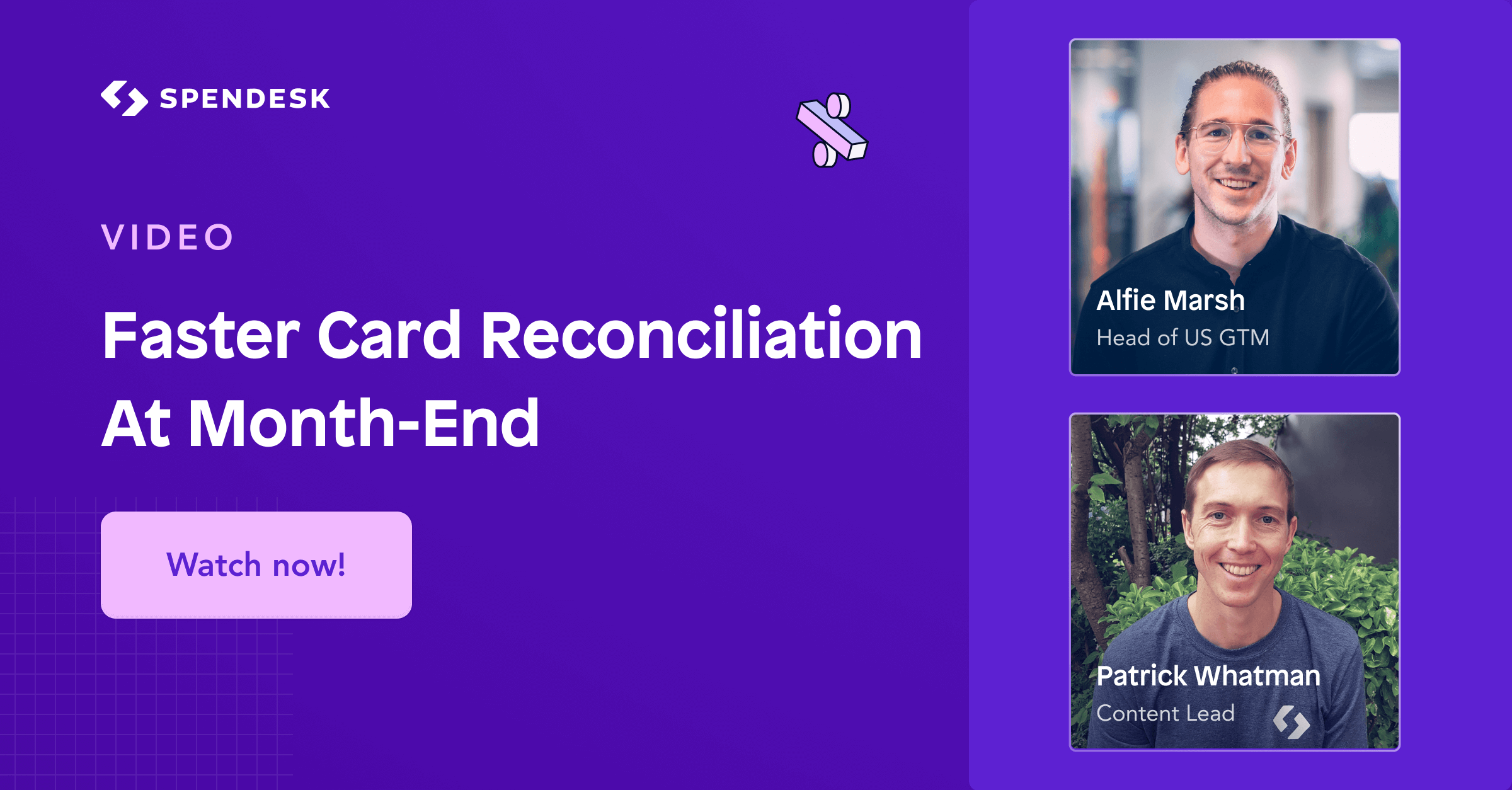


)
)
)
)
)
)