)
Just like lots of other finance processes, invoice management has officially become a burden. “82% of finance departments are overwhelmed by the high numbers of invoices they are expected to process on a daily basis and the variety of formats they’re received in.”
Despite the best intentions, companies have pieced together invoice processes that make everyone’s life a little harder. They were never really designed as long-term solutions. They were just the best we had at the time.
And then they stuck.
It’s time to move beyond manual data entry and double-handling. All of the aspects of invoice management that slow your business down are completely fixable. And in this article, we’ll show you how.
But first, a quick definition.
What is invoice management?
Also known as invoice processing, invoice management is the method by which companies track and pay supplier invoices. At its most simple, the process involves receiving an invoice from a third party, validating it as legitimate, paying the supplier, and noting the payment in company records.
Which doesn’t sound all that complicated. But there are usually multiple people involved, and there are plenty of opportunities for error.
For one, invoices are typically sent to the point of contact within a business - the user of the service. This is not usually a finance team member or accounts payable clerk, which means that this invoice has to be forwarded on.
If there are any issues with the invoice (spotted by the AP clerk), the invoice then goes back to the point of contact and then back to the supplier for changes. Already there’s plenty of double handling.
But even if the invoice arrives flawlessly with the AP clerk, there’s still the matter of entering its data into a spreadsheet or invoice processing platform, getting validation from a manager or CEO that the bill is legitimate, making the payment (via a bank), and entering all of this data again into accounting software.
This is standard operating procedure for most growing businesses. But as we’ll see shortly, there are faster and more accurate ways to handle invoices. And this becomes vital as their number grows.
But before tackling that, let’s say a few quick words about accounts payable.
Invoices and accounts payable
In large and established businesses, invoice management is usually part of the accounts payable process. AP is there to make sure that suppliers get paid, and you get the goods and services your company needs to thrive.
As we mentioned above, accounts payable teams work with other staff to make sure they have what they need. This can include raw materials, software, and even freelancers and consultants. All of these come with invoices that need to be paid.
In theory, your accounts payable team is there to improve supplier relations, hunt discounts, and find the best possible businesses for you to partner with. They can even help you streamline your pest control billing process, as demonstrated in this helpful guide.
In theory, your accounts payable team is there to improve supplier relations, hunt discounts, and find the best possible businesses for you to partner with.
In reality, they spend a huge amount of time on data entry and fixing errors made by other people in the process.
And if you don’t have a dedicated AP manager or team, it’s the office manager or finance experts doing all this work. They definitely have better things to worry about.
This is usually the case for most small and growing businesses. They still have plenty of invoices to process - they just don’t have a unique team to handle them all.
Whichever your business is large or small, you still may be struggling from the same problem: old fashioned processes. Which is a shame, because invoice management has come a long way.
How the invoice management process has changed
There’s something missing from modern office spaces that used to be the norm: in- and out-trays. For the most part, we don’t have to pass paper from person to person any more.
Digitisation has taken over, and we can now easily communicate through email providers and Slack rather than sending letters.
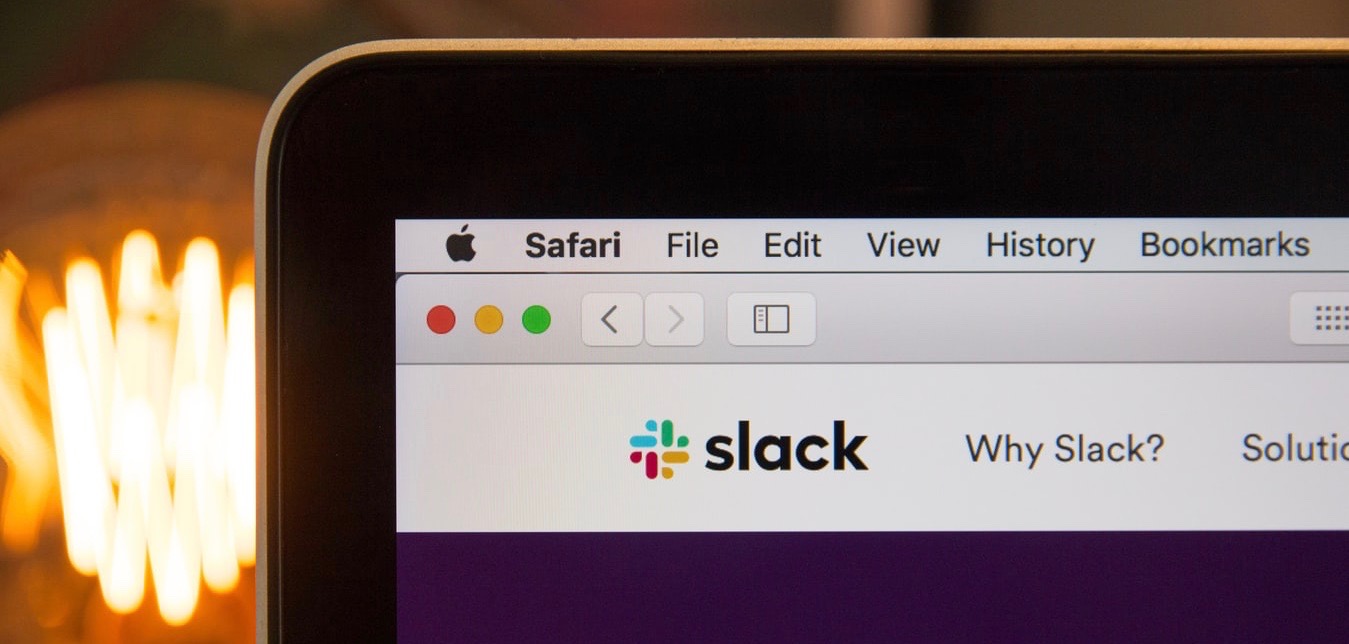
For the most part, invoices have followed suit. While you may still receive the odd invoice in the post, you’re far more likely to receive them as email attachments. Or for software and online subscriptions, you may have to hunt them down on the platform in question.
But this hasn’t necessarily reduced the need for double handling and data entry. Some companies actually print out electronic invoices, re-enter them into spreadsheets, and then physically file the paper record. That’s borderline madness!
Others forward these emails on to the person responsible (as explained above), but there’s still the matter of manual data entry to update financial records.
How the invoicing process should look today
Smart companies look for ways to cut out two things:
Manual data entry, which is always time-consuming and can lead to lots of errors; and
Double-handling and excess communication. All of those emails to send invoices from place to place are more annoying than most of us realise.
Invoice automation is key here. Instead of sending a PDF around the company for validation, the point-of-contact (the service user as we saw above) can simply input the data into a tool or platform the moment they receive it.
Here’s how that would look:
Point-of-contact receives an invoice from a supplier by email (or even by post)
They input the data into their invoice management system. Some systems will even read the invoice and extract the data automatically.
Their manager is automatically notified and can approve or deny payment in the same system
The finance manager (or AP clerk) is then notified, and can pay the invoice
This data is then automatically exported to the company’s accounting tool or ERP.
There’s only one instance of data entry (or none, if the tool can extract the data), and there are no internal emails to worry about.
Some tools even let the supplier input their own invoice data directly into your software. They don’t have to bother creating and attaching a PDF file - they can just send you the raw data. We’ll look at these shortly.
The benefits of automated invoice processing
Automation can help improve processes pretty much anywhere in the business. And for typically manual work like invoice processing, it can be a lifesaver.
To help highlight some of the key benefits of all this, here’s why the experts recommend you take advantage of invoice automation:
Save serious money - SmartSoft
Most business decisions are driven by money one way or another. And automating your more tedious processes is a great way to save money on labour and costly data errors.
“It’s estimated that processing a paper invoice can cost anywhere between $8 and $60. Why the high variance? The truth is that apart from the obvious drawbacks, such as labor and storage costs, there are also a number of “hidden” costs that many people do not usually take into account.
“These include manual routing, classification, multiple handling of the same invoice, as well as losses and misfiling. Locating lost and misplaced documents can reach as much as $200 per invoice.”
In short, all of the things that your teams hate about handling invoices don’t just cause you grief, they actually cost you money.
More accurate data - SoftCo
The classic ways of processing invoices meant a lot of data entry. And with more manual data entry come more errors. So the quicker you can move away from this and turn to automation, the better.
“Automated matching processes 80 percent of invoices straight-through from capture to payment.
It almost completely eliminates human error;
It doesn’t require the same level of oversight;
It virtually eliminates overpayment and duplicate payments;
It automatically flags exceptions to be reviewed by your approvers;
It makes reporting, budgeting, and auditing far more efficient and accurate.”
Once an invoice is in the system (which can be done instantly using OCR software), there are very few opportunities for error.
Serious time savings - HelpSystems
The biggest benefit of automation is almost always the time won. When your team isn’t doing everything manually, they have more time to spend on more valuable tasks.
“There's no need to chase paper invoices around to get signatures. Take the digital route. Staff can electronically mark, match and route scanned invoices to the appropriate parties for quick approval and payment.”
Good invoice management tools even remove the digital steps that currently slow you down. Unnecessary emails and follow-up Slack messages are gone for good!
More usable archives - OpusCapita
Paper records are a nightmare for archiving. If you ever need to find the original invoice, it means wading through large folders and hoping that the record in question was filed correctly.
But an automated invoice management system is a totally different story. “In electronic archives, invoices can be quickly accessed if information on them is needed for resolving inquiries or for further analysis and audit.
“Archiving in electronic format saves both physical space and time in Accounts Payable as slow manual searches can be replaced with easily searchable invoice data.”
4 automated invoice processing platforms
We’ve mentioned tools, systems, and software throughout this post. So if you’re ready to start looking into these yourself, where should you start?
Here are four very good platforms that make managing invoices a breeze.
[Note: A Google search for “invoice processing tools” can be problematic. In fact, what you usually find are invoicing tools - software to help companies issue invoices rather than receive and process them. Just something to watch for.]
Spendesk
Spendesk makes invoices part of the larger spend management process. Rather than dealing with them in their own dedicated platform, team members can upload and approve invoices in the same tool that they make expense claims and requests for other funds.
Because it’s all company spending, after all.
The tools lets any user (not just the finance or AP team) upload a supplier invoice. Spendesk then reads the document and automatically extracts all important information. This is then sent to the budget manager for approval, and then on to the finance team for payment and archiving.
There are no internal emails, no manual data entry, and all of this can be done in seconds. Just the way that invoicing should be.
Perfect for: Businesses that want to smoothly handle invoices as part of their wider spend management process.
OpusCapita
They provided helpful advice above, and that’s because OpusCapita are billing and invoicing experts.
Among a huge range of other solutions offered, the tool lets suppliers submit e-invoices themselves. That is, you receive invoices that have already been digitised. No emails, and no data entry whatsoever.
All that’s left for the AP or finance team to do is verify the data and make the payment.
This is an ideal option for companies that consistently deal with the same trusted suppliers. They have their own access to submit and track invoices, which saves you time throughout the invoicing process.
It’s highly customisable, and suppliers can even integrate the connection into their own tools to streamline things. For companies with serious invoicing needs, this is a great option.
Perfect for: Businesses that process lots of invoices with recurring suppliers, and have a comprehensive accounts payable process in place.
AvidXchange
AvidXchange is another comprehensive AP tool, similar to OpusCapita. And among the other great reasons to look into it, the platform lets businesses completely eliminate paper invoices.
Suppliers can submit new invoices directly to AvidXchange, either as an email attachment (to a dedicated address) or by mail. The tool then digitises these and delivers them to you ready to analyse.
Approvals and payments can also be automated, and this reportedly leads to a saving of more than 60% in accounts payable processing costs. And of course, this automation means that, even if the number of invoices increases, you don’t spend any extra time.
Perfect for: Similar to OpusCapita, companies with a high number of invoices each month, mostly with the same suppliers.
Bill.com
Bill.com takes things even further by combining accounts receivable and accounts payable into one platform. So for companies that need to both process and pay supplier invoices and issue their own to customers, this is a comprehensive option.
The benefit of doing this is pretty clear: you only have to deal with one platform for both processes. That means an easier learning curve for new staff, and one source of truth for accounts payable and receivable data.
The tool also includes important features like approval workflows, which let managers approve or deny new bills. You can also store all your contractors’ information (including the contract itself), and even approve payments by mobile phone.
Perfect for: Companies that wish to combine accounts receivable and payable into one platform, and that deal with a large amount of invoices.
Move beyond tedious invoice management
It’s not always easy to overcome bad processes. Once they’ve become ingrained in the company, it can seem simpler to just carry on as is.
But like spend management overall, fixing your invoice processing structure is as simple as getting a new software. The tools we just saw - and there are plenty of others out there - are designed specifically to take the pain out of dealing with supplier invoices.
They’re almost always cheaper, cleaner, and more efficient than continuing with the structure you have today.
The only question should be: when can we start?
)


)
)
)
)
)
)