)
These days, a lot of businesses are making a move from using physical hard-copy documents to digitised document management.
Digital document storage is not only cheaper and more convenient than filing endless stacks of paper; it also makes information a lot more accessible and searchable. Not to mention it’s also easier on the environment.
Optical Character Recognition (OCR) software is a key part of moving from paper to digital. This software makes it possible for businesses to manage documents completely electronically, helping to streamline and simplify processes.
In this post, we’ll take a look at six paid and free recommendations for OCR software, letting you and your team get well on the way to converting your hard-copy documents to digital files and freeing yourself from that mountain of paper.
What is OCR software?
OCR software is used to dematerialise any printed document. With OCR software, printed documents can be scanned and modified, and then converted into a range of formats.
For example, if you received a PDF file by email but did not have time to reproduce it letter by letter in word format, OCR software would allow you to automatically convert it into word format and manipulate it as needed.
OCR software is part of the core range of tools companies use to manage a large amount of documents electronically.
How does it work?
OCR software uses Optical Character Recognition technology to read non-editable written documents and render them as editable files.
When considering the range of OCR software out there, your first priority should be the ability of the software to accurately and consistently render text.
If the software cannot perform this task quickly and efficiently, it can turn into a real burden, forcing users to re-read documents for any corrections. This can be a huge waste of time, not to mention a thoroughly discouraging experience.
Whatever the needs of your business, you should ensure that your solution has quality core conversion functionality. This is key to navigating the range of OCR software out there.
What are the advantages of OCR software?
OCR software has a range of advantages for you and your team:
OCR software makes it easy to find and manipulate data.
Data entry is faster, helping to increase the productivity of your employees.
OCR software provides invaluable help to people who are blind or visually impaired, by decoding texts in scanned or printed documents.
Now, we’ll take a look at a few of the OCR software products on the market.
Our advice: six OCR software products
Among the paid programs, we have three OCR software products to examine:
Abbyy finereader
PDFelement
OmniPage
We also have three free software products to examine:
Simple OCR
Microsoft OneNote
Free OCR
As we look at these one-by-one, consider whether it could be a good fit for your business.
Paid OCR software
Abbyy finereader
Abbyy finereader is a software product featuring optical character recognition, without much in the way of additional services. Abbyy finereader integrates 189 languages, and boasts an error rate of around 1%.
PDFelement
PDFelement is one of the most popular OCR software products, particularly for its reliable character recognition. PDFelement analyses and transcribes very reliably in the world’s most commonly written languages.
PDFelement features editing tools enabling text emphasis, bolding and italicisation. It also allows users to convert multiple files at a time, and to add a password to access them.
OmniPage
OmniPage can transform scanned documents, PDFs and digital photos. OmniPage is compatible with many scanners, and enables users to photograph a document with their phone to decipher it.
Free OCR software
Simple OCR
Simple OCR is a comparatively basic tool for transforming a scanned document into text or rich text format. It maintains the layout of the original document, transforming it into Microsoft Word format.
Microsoft OneNote
OneNote is a digital notebook for capturing, storing and sharing text documents, images or many other multimedia formats. OneNote features its own OCR tool for converting images or PDFs into text. However, user reviews suggest it is not very intuitive or easy to use.
Free OCR
Free OCR is a free solution with basic optical recognition features. It does not guarantee accurate text formatting, and user reviews suggest there are issues with fonts being too small or difficult to read.
Conclusion: A key part of moving to paperless
Being able to conveniently digitise hard-copy documents is essential to improving your company’s productivity through electronic document management.
Choosing good OCR software is a key part of this. By using OCR technology, you can help your employees save valuable time every day, cut down on storage space, and make your filing systems a lot more searchable.
If you’re thinking about moving to paperless filing, be sure to consider the training needs of your staff. After all, any technology is only as good as the person using it.
Take a look at the range of OCR software products available, and decide if one of them could be helpful for you and your business.
By the way, here at Spendesk we use Marvin OCR software to extract tax information from your receipts.
And while you're looking for great software, think about adding a tool to manage your expenses:
)
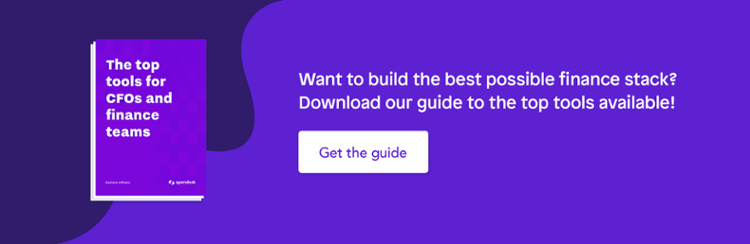
)
)
)
)
)
)